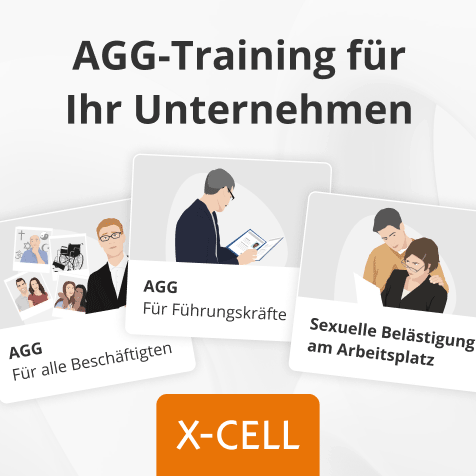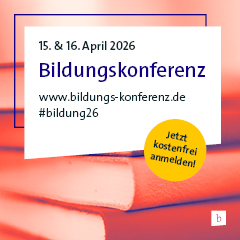Totara Unveils Latest Product Updates

With version 19, all Totara customers can integrate collaborative learning seamlessly into the learner journey. Core features such as Workspaces, Forums, and user-generated content sharing - previously part of Totara Engage - are now standard in the Totara Learn LMS. This consolidation enhances the user experience, encouraging knowledge sharing, and peer connections, and provides safe practice spaces that contextualise learning content and can easily be built into everyday learner journeys.
A Unified and Modernised User Experience
The latest update delivers significant UI and UX enhancements to create a more cohesive and intuitive experience. Key updates include
- 'Inspire' Theme - A sleek, modern design reduces clicks and surfaces Totara’s most-used features for a streamlined user experience.
- The 'Explore' Catalogue offers advanced personalisation options, allowing learners to access content tailored to their audience type.
- Mobile-Friendly Design - A refined default browser experience optimises usability on mobile devices.
Embracing AI-Driven Learning
Version 19 also marks Totara’s initial venture into AI-driven solutions with the introduction of its OpenAI Integration. This feature empowers Totara’s partners to leverage OpenAI’s processor to access specified content and data within Totara’s LMS.
Dave Cruickshank, Chief Executive Officer of Totara Learning Group, commented, "We’re excited to introduce powerful collaborative learning features to all Totara users by bringing these into our core LMS product. It’s now easier than ever for learners to contextualise content by discussing ideas, sharing best practices, and exchanging useful insights with peers. These tools help elevate everyday training content and drive meaningful behaviour change."
He added, "Our ongoing commitment to improving usability is evident in version 19’s UI and UX enhancements. These changes benefit both learners and administrators, ensuring an intuitive, effective experience for all users."
Collaborative Learning Features